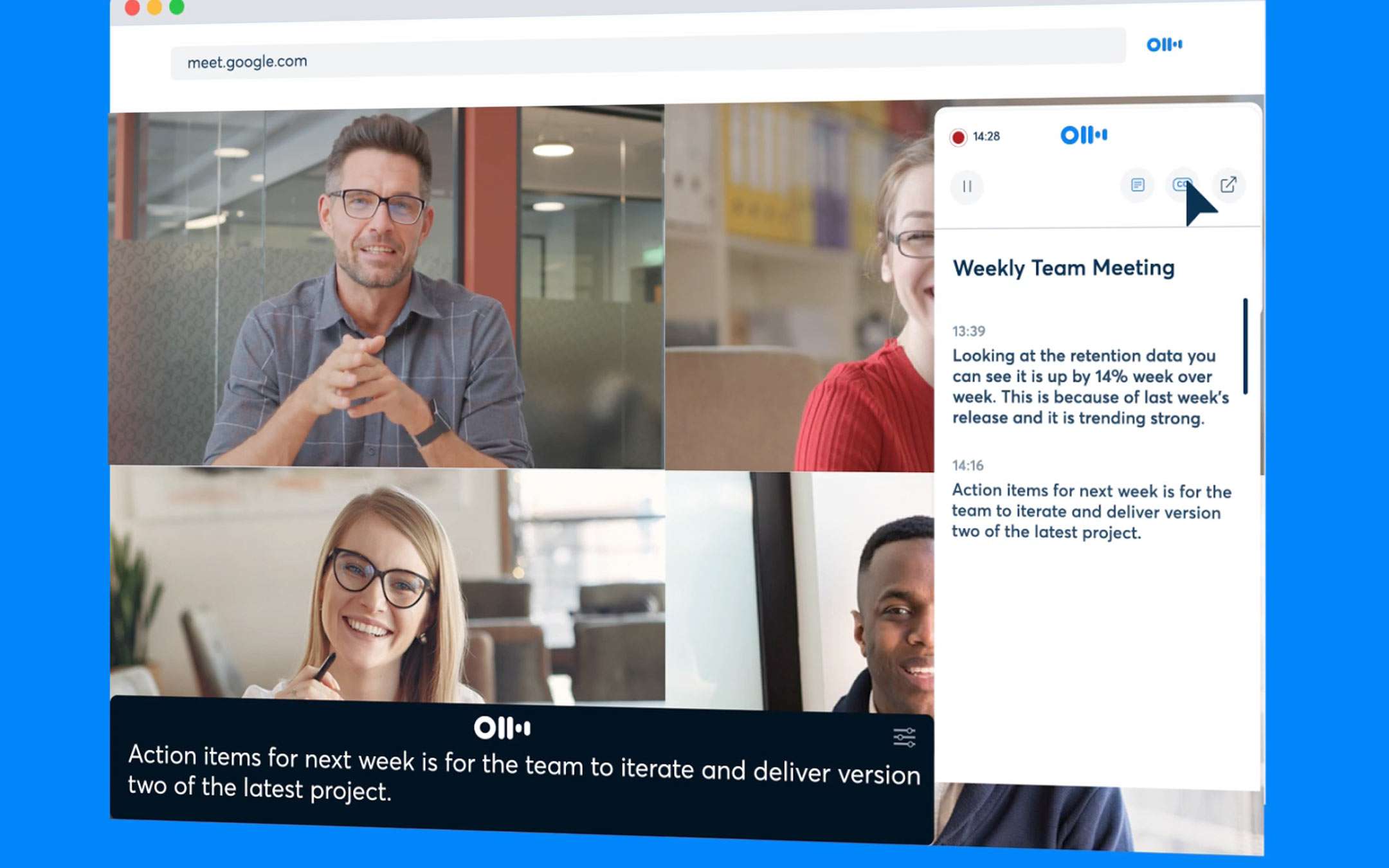
Otter.ai is the Chrome extension that transcribes Meet meetings
A Californian team specialized in artificial intelligence solutions applied to communication tools developed it. The operation is well explained in the video below.Here is a summary of the steps necessary to activate the extension after installing it: first you need to fix Otter.ai on the top bar of the browser (to find it, you may need to click on the icon in the shape of a puzzle piece), type the address meet.google.com, create a free account and once the procedure is complete, start the registration.
By pressing the CC button the transcription takes place in real time, shown in the lower part of the Meet interface, with the possibility of varying the size of the text. In this regard, it is worth remembering that the Google service already offers live subtitles, but not in all languages.
Otter.ai compatibility is not limited to Meet: the extension also supports Zoom, but in this case you must have a paid account.
Source: Chrome Web Store