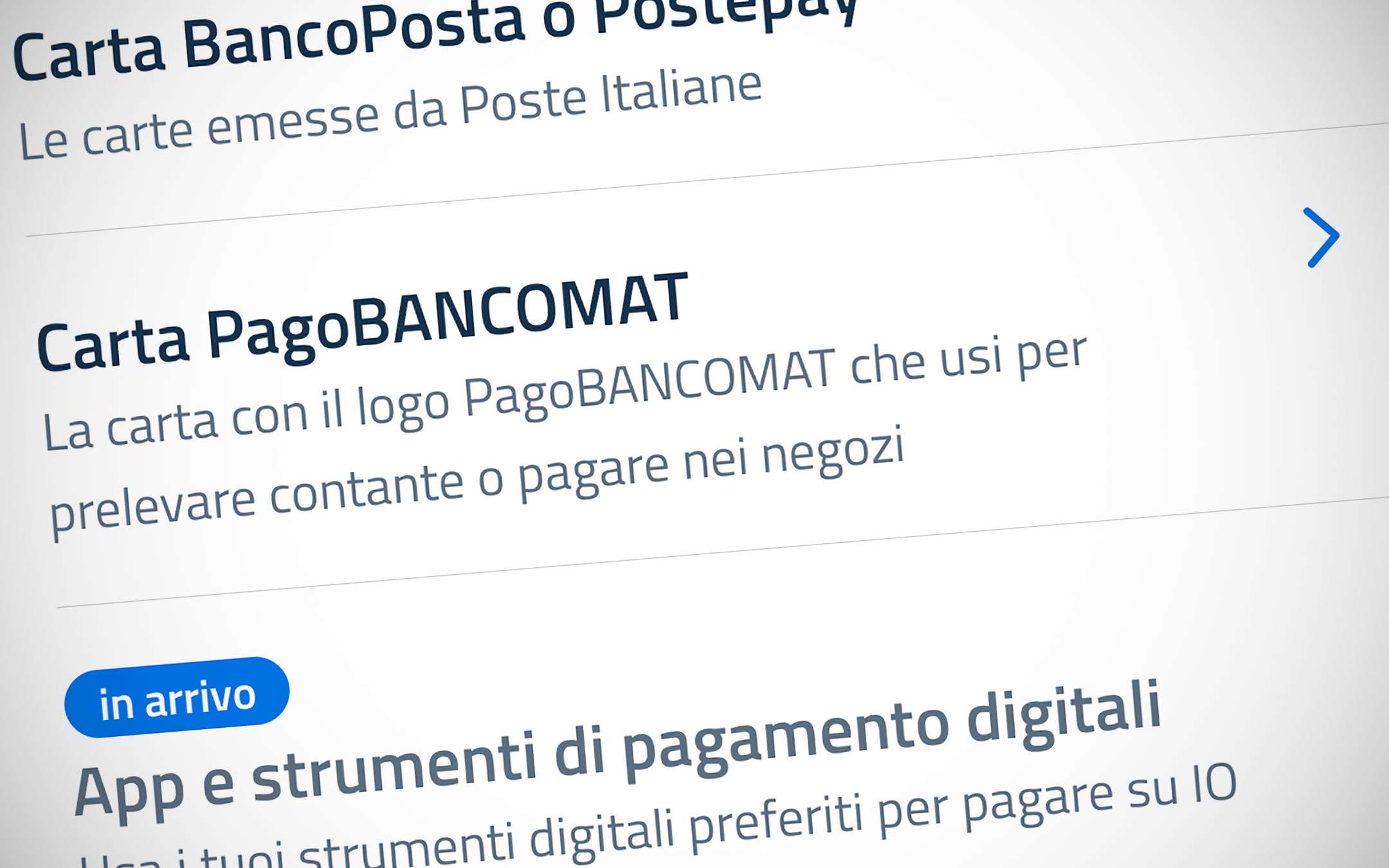
State Cashback: how to add the IO ATM
First you need to update the IO application, from the Play Store if you have an Android smartphone or from the App Store if you are using an iPhone with iOS. Once the procedure is complete, all you have to do is open IO, go to the Wallet section and select "Add payment method": there you can now click on "CartaBANCOMAT" (the card with the PagoBANCOMAT logo you use to withdraw cash or pay in shops).The procedure for inserting the card is quick and at least in our case it did not require manual input of any data. Once the information is correct, simply press "Add".
The last step is the one that allows you to choose which payment methods to activate Cashback for. At the end of the procedure the ATM automatically appears in the Portfolio section.
We refer to another article published on these pages for the procedure useful for joining the State Cashback directly from the application I.
Finally, we remind you that the reimbursement accrued in the period from 8 to 31 December 2020 will be paid directly to the IBAN indicated by the citizen by the end of February 2021.