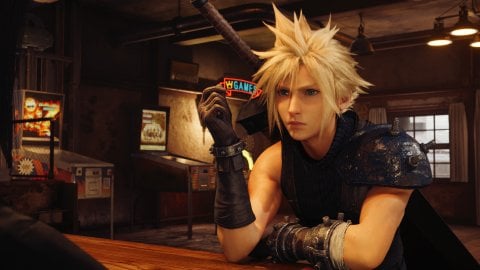
Final Fantasy 7 Remake for PC
Apparently forcing the start of Final Fantasy 7 Remake Intergrade for PC with DirectX 11 could limit the stuttering problems that plague the port. At least this is what was suggested by the editors of PC Gamer who tested this solution noting improvements in this regard. In return, however, you will have to give up HDR.To start Final Fantasy 7 Remake Intergrade in DirectX 11 you will need to access the Epic Games Launcher and click on the profile icon at the top right to enter the Settings. From here scroll down until you reach the installed games section, click on Final Fantasy 7 Remake Intergrade and check the "Additional command line arguments" box. Enter "dx11" (without quotes) and start the application. If you want to force the game into fullscreen mode you will need to add "-fullscreen" as well.
Final Fantasy 7 Remake Intergrade, an image taken from the PC version As mentioned at the beginning, this "do it yourself" solution should limit stuttering problems, such as those seen in Chapter 3 or when there are numerous characters. On the other hand, you will lose HDR, so make sure you choose the SDR option in the game settings.
Obviously the hope is that in the future Square Enix will publish an update that improves the performance of the PC port of Final Fantasy 7 Remake Intergrade. Meanwhile, some clues in the game code seem to suggest the arrival of Final Fantasy 7 Remake Intergrade also on Steam, once the exclusivity period for the Epic Games Store has ended.
Source Have you noticed any errors?
PC gamers are already modding Final Fantasy 7 Remake
It's been out for less than a week on PC, but modders have already started work on manipulating Final Fantasy 7 Remake Intergrade.
As you might expect, the mods range in quality from hilarious to crass.
Here are some of the highlights.
Using Scarlet as a sword:
This content is hosted on an external platform, which will only display it if you accept targeting cookies. Please enable cookies to view. Manage cookie settings
Using Cloud's Buster Sword is old news, why not spice things up by using Shrina's head of weapons development as a blade instead?
This mod, which has absolutely no practical use but is nonetheless hilarious, replaces the Buster Sword with Scarlet's model.
Dress mods (It's always a party in Midgar):
This content is hosted on an external platform, which will only display it if you accept targeting cookies. Please enable cookies to view. Manage cookie settings
While trying to avoid spoilers, there is a section of the story that sees Cloud, Tifa, and Aerith dress rather spectacularly.
With these mods for Cloud and Tifa, you can roam around and engage in combat while looking fabulous throughout the whole game.
Disable dynamic resolution scaling:

To say Final Fantasy 7 Remake's PC port is far from perfect would be an understatement. The game is unfortunately mired with technical problems from stuttering to poor resolution scaling.
Fortunately, the PC community is well regarded for their ability to fix things themselves, and this mod does exactly that.
Dynamic Resolution Disabler completely disables the game engine's dynamic resolution scaler which players have been reporting as broken since it automatically enables when settings an FPS cap, leading to the game looking noticeably less sharp. With this mod installed, players should see a clearer image overall.
If you are looking to play the game without all the compromises of the PC version, PlayStation Plus owners of the game can get a free upgrade to the PS5 version from Wednesday.