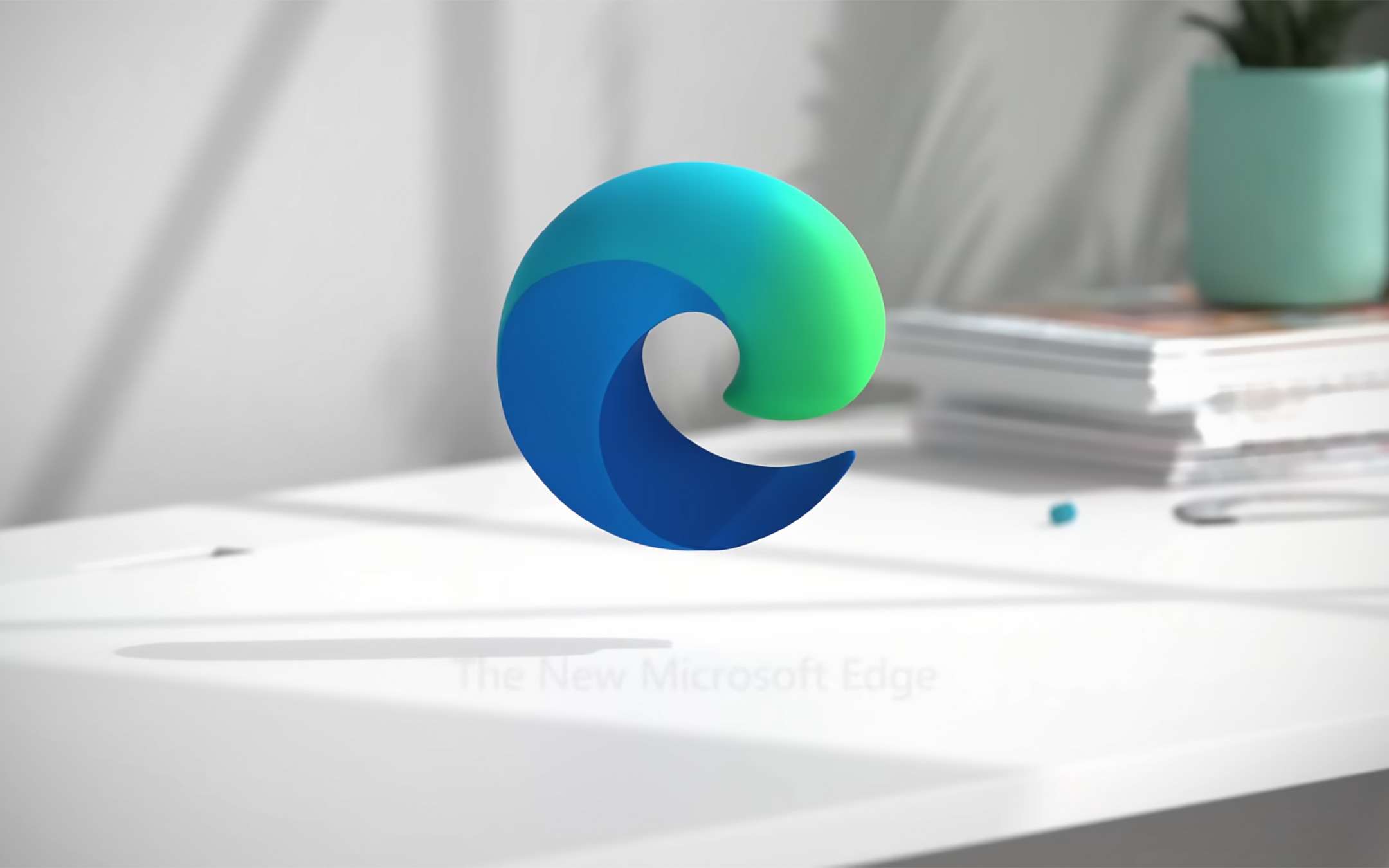
Microsoft Edge
Starting with Edge 84, Microsoft introduced silent notification requests (Do Not Disturb in Italian) to avoid showing a pop-up while browsing, but the Redmond company has noticed that many users do not understand why they no longer receive notifications. . The solution to this problem, available in Edge 88, is called "adaptive notification requests" and takes advantage of the crowdsourcing principle.Edge 88: crowdsourced notifications
If the "Requests Do Not Disturb Notification ”is enabled in the settings, notification requests sent by websites are signaled with a bell in the address bar. The feature, which is great for blocking unwanted pop-ups, had the side effect of a decrease in previously accepted requests.Microsoft has therefore made a change to find the right balance between silent requests and full requests. . The new approach, called adaptive notification request, is based on the data provided by the users themselves, therefore on crowdsourcing. The type of display of the request is established through a "points system" which indicates the level of annoyance.
If users click on the Block button, a high score is assigned. The same happens if the request is ignored or if the user closes the pop-up. The score is low if the Allow button is clicked. Silent request is enabled for high-rated sites. The option in the settings is now disabled by default, but you can always choose the previous mode (Do not disturb).
In any case, silent requests are activated if the user blocks or ignores three consecutive requests and if they close the pop-up four consecutive times. As mentioned, the new feature is available in Microsoft Edge version 88.
Source: Microsoft
Microsoft Edge gets smarter about handling annoying website notifications

Website notifications are a plague on the modern internet. Typically, they ask for your permission to receive automatic updates from specific sites, but many people just find them to be an annoyance that gets in the way of their web browsing. To alleviate that, Microsoft recently added a feature to its Edge browser that automatically quieted those notifications. The only problem? It was confusing for the few users who wanted to interact with them.
CONSTELLATION BRANDS, INC.
Now, Microsoft says it's taking a new approach: With the latest Edge 88 release, it's crowdsourcing data about how users deal with those pop-ups. The company will track the options people choose -- to allow, block, ignore or dismiss notifications entirely -- and compile that information into an annoyance score. If the number is too high, Edge will automatically quiet notifications from that site. Microsoft says it'll continue to tweak this feature during the experimental period, and it'll take in user feedback as well.
'We will use updated data regularly so sites can provide the full prompt to their users when they get better acceptance rates from their users,' the Edge team wrote in a blog post. 'This should be a strong motivator for sites to follow best practices and request notifications when they think users are most likely to accept. For sites providing quiet requests, we will provide random chance of providing the full prompt so we can continue to measure whether the site should provide the full prompt with improved user experience.'
If you're a curmudgeon like me, and just want every website to pipe down, you can also flip on the 'Quiet notification requests' option in Edge's settings. Microsoft has also added a few other notification tweaks recently: Edge can send push notifications even when it's close (starting with version 85). The browser can now also automatically dismiss full screen Windows 10 notifications without requiring you to do anything.