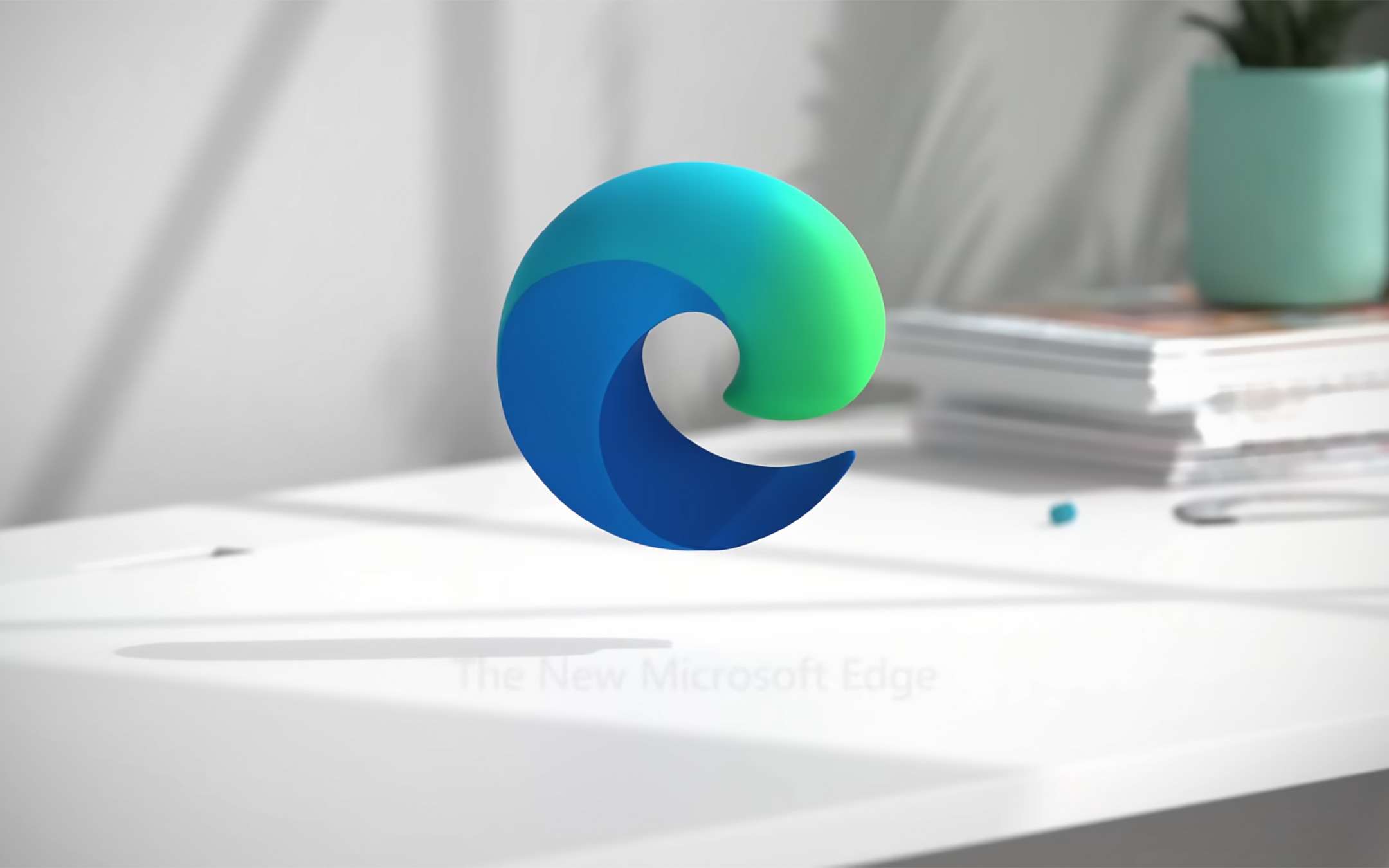
Copy-paste with Smart Copy on Edge
its usefulness is well summarized in the video below. It can be useful for extracting content from any web page quickly and easily, including texts and tables, then importing them instantly into other software, from those for processing documents to image editing.document .createElement ('video'); https://edgetipscdn.microsoft.com/insider-site/images/whats-next-smart-copy.0d2ca392.mp4 To activate Smart Copy in Edge, simply press the key combination Ctrl + Shift + X or select the appropriate item from the context menu that opens with a click on the right mouse button. The cursor changes shape immediately and it is possible to draw a rectangle inside which to enclose everything that is to be copied.
Once the area has been defined, click on the Copy button . The feature in Italian is called Smart Copy. As always happens with the rollout news in the preview versions, it will soon make its debut in the Stable edition of the browser.
Other features recently introduced by Microsoft in Edge, in its many incarnations, are those inherent to the online shopping, the adoption of Fluent Design for icons, the management of favorites and the saving of screenshots.
Source: Microsoft