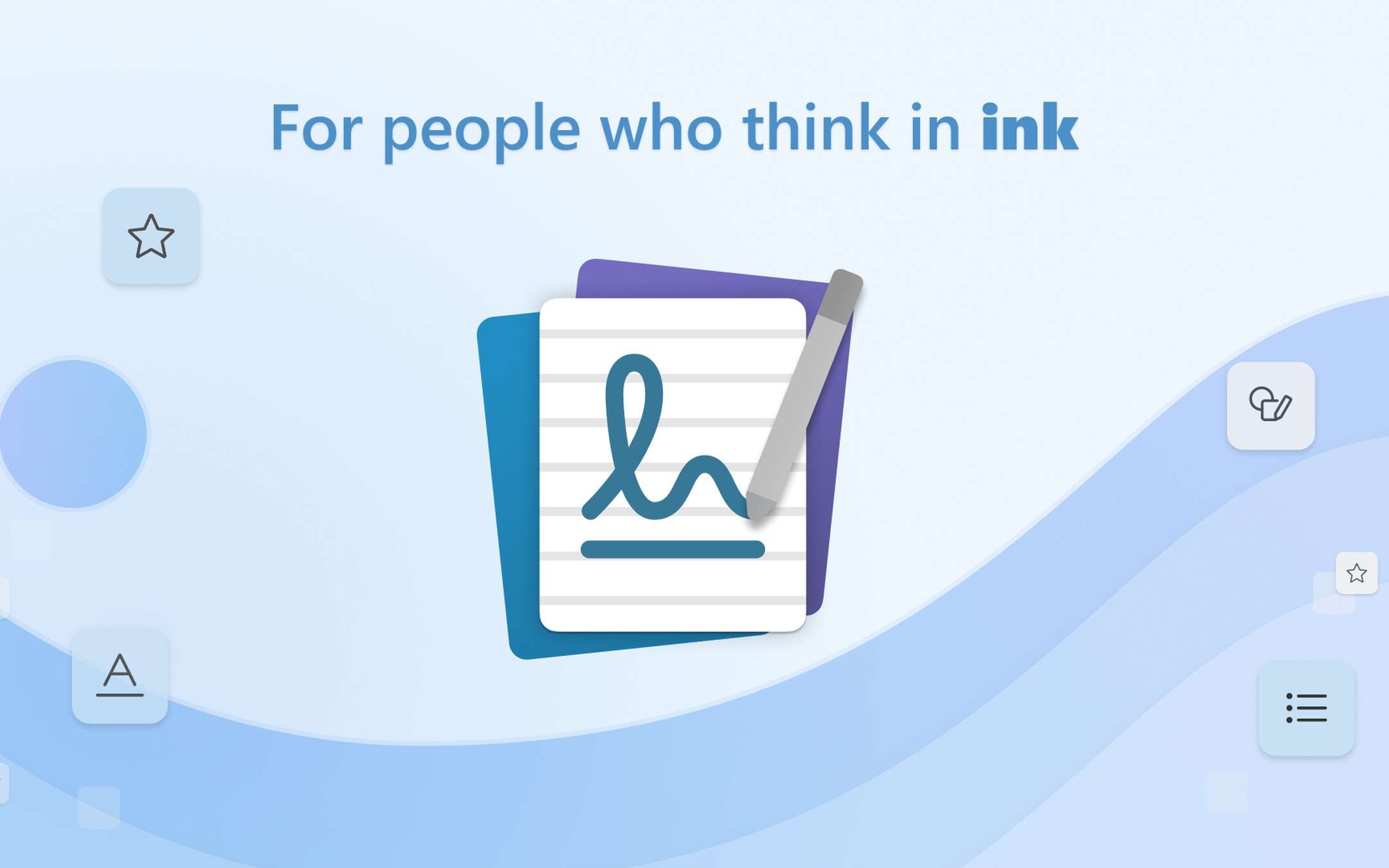
Microsoft Journal
Journal was a 2002 application for Tablet PCs. Now Microsoft has brought the name back to life with a Windows 10 app that simplifies freehand writing with the help of artificial intelligence. Journal was developed by the applied sciences group, the same that collaborated in the realization of the devices, including the Surface.Microsoft Journal: writing with AI
Journal is simply the digital version of a sheet of paper. There are no elements that distract the user, as in Word. The interface is just a blank page on which to write and draw with a stylus (so it is optimized for tablets and 2-in-1 devices).In addition to text, other content is obviously supported, including images and PDF, on which you can take notes. The user experience is simplified by gestures. To select words and phrases, just draw a circle with the stylus or touch them with your finger. To delete a spelling mistake, you do not need to select the appropriate tool, but just use a gesture. Artificial intelligence distinguishes between the deletion of a word and shading in a diagram.
Journal automatically recognizes the structure of the content (titles, drawings, keywords and more). You can move freehand text and use automatic recognition (OCR). Machine learning is also used to search and filter content. Subscribers to the Microsoft 365 suite can also integrate the calendar and take notes on the meeting.
The Microsoft Journal app (in English) can be downloaded from the Microsoft Store and installed on Windows 10 (x86 and ARM).
Source: Microsoft
Microsoft's Journal uses AI to make a more intuitive inking app

When it comes to digital inking and stylus support, few companies have as much of a tradition in the technology as Microsoft. Between its Surface devices and software like OneNote, pen experiences have been at the center of the company’s products for a while now. But even Microsoft hasn’t made a lot of software that you could say is ink-first in the way the new Journal app from its Garage development team is.
CONSTELLATION BRANDS, INC.
In designing Journal, the company says it wanted to create a more intuitive and accessible inking application. “We focused on this to help unlock new capabilities not possible with physical paper or seen in today in most inking applications,” it said. To that end, it turned to AI to enhance the experience. In a feature that’s reminiscent of the iPad’s recently added Scribble functionality, an AI-powered gesture allows you to scratch out spelling mistakes and any words you want to remove. There’s no need to switch to an eraser tool. Similarly, you can select individual words and sentences by tapping them or circling them with your stylus. Again, no need to switch to a lasso tool.
Machine learning is also there to make it easier to search and filter for specific documents. As go about using the app, it will detect and categorize things like headings, drawings and keywords. That makes it easier to then find specific documents when you want to return to them. Beyond those features, you'll find the usual functionality you can expect in an app of this type. If you’re a Microsoft 365 subscriber, there's calendar integration to make it quick and easy to jot down meeting notes. It's also possible to import PDFs and images so that you can mark them up.
You can try out Journal today by downloading it from the Microsoft Store.